Remote-controlling Uniview over TCP
All commands that you can issue to Uniview using the Command Console, or in Custom Events, you can also send to Uniview over a TCP network connection.
You can obviously send from any software, but for testing purposes, Packet Sender is simple and straight-forward enough.
You should address the IP of the GUI machine. This could also be 127.0.0.1 if you are sending commands from the same machine as the Uniview GUI is running.
The default port is 22000, and is configured in Uniview.ini. Note that you as an end-user should be cautious about altering that file - incorrect edits risk leaving Uniview in an unusable state, so always make backups before you make changes.
With Uniview running, the documentation on the Uniview.ini file is available in Installation->Appendix I.
Send commands with a carriage return, i.e. '\r', at the end. So: constellations.prop.Enabled true\r
This will not work: constellations.prop.Enabled true.
Below is a screen-shot of Packet Sender, correctly set-up to send the above message:
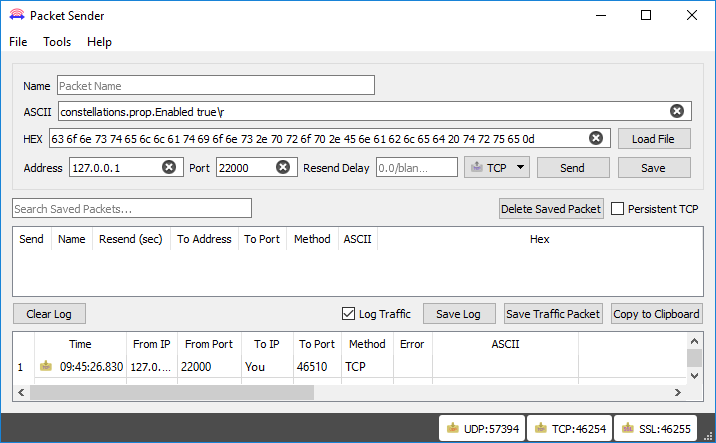
Servicio de atención al cliente por UserEcho


Is it possible to send more complex commands in one string, e.g. a command to turn on constellations lines and turn on constellation labels? Or would that need to be accomplished with two separate commands? is it possible to reference a custom event in a TCP command?
Thanks,
Hi Thaddeus,
You would have to treat these commands the same way you treat any other command to Uniview through the Command Console.
And that would mean many individual commands, yes. But then this feature is not primarily intended to be used with Packet Sender - I only reference it as a tool for testing.
We do not right now expose the functionality of allowing Custom Events to be called using commands, and by extension, from other Custom Events.
This TCP-command feature is rather intended for users who have more complex tools available to them for sending commands (e.g. StarBall controller software, Theater Control applications). Or, users who program their own scripts for the purpose.
Best,
Ilias Bergström